
Hohem iSteady Pro3 action camera gimbal review
Review by Dimou Dimitris

Disclosure
This product was kindly sent to me by Hohem in order to review and share my experience and thoughts on using it. The company does not claim to review this article prior to its’ release and everything that follows is a totally honest review. So let’s get into it.
Unboxing & first thoughts
The package arrived in good shape and form and at first I was kind of frustrated of its size. I was quite big for an action gimbal, but as it turned out, Hohem had packed it in an oversized outer package just for extra safety. The main package was much smaller in size and weight.
The gimbal itself, is safely nested in a semi rigid black case, which will serve as a storage case, as well as a transporting one. The one feature I found very clever, is the fact that the case can also accommodate the action camera installed on the gimbal. In the case there is the Hohem iSteady Pro3 gimbal itself, a multilingual instruction manual, a small tripod for the gimbal and some extra cables. The unit itself is really compact and lightweigh. Having the much needed cables included is always well received from buyers, than having to snoop around looking for the appropriate ones when you will need them. So with them at your disposal, the gimbal is ready to operate right out of the box.

The iSteady Pro3 with all the included components and the cassying case.
Features and specs
The Hohem iSteady Pro3 is an action camera gimbal with a wide compatibility range, which will support action cameras with weight up to 150grams. The fastening system is a simple clamp that is secured by a couple of hand tightening screws, which I think is basically fail proof. The gimbal itself weighs 361gr due to the extensive use of composite materials. It uses a 18650 3600mAh Li-ion battery to power the unit, which needs 3,5 hours to be fully charged and will provide power for 12 or 6 hours respectively, without and with its built in Wi-Fi function enabled. The Wi-Fi function is available for some GoPro models, so if you own one of them you will be enjoying some extra features. With its internal battery, it can recharge the action camera installed on the gimbal, in case the camera battery is running low and act as a powerbank in general. It has an IPX4 rating, which means that it is splashproof, and the working temperature of the unit ranges from -10C° to 45C°. At the bottom there is a ¼ threaded screw hole for installing the tripod and on the left side of the handle there is another ¼ extension screw hole for adding extra accessories. There is no need for calibrating the gimbal when using different action cameras, meaning that Hohem installed quite powerful motors in order to handle weight effortlessly. It can be used with an app which allows more features to be utilized and also customize the settings in order to match your shooting style. The button layout is super simple and easy to use. The power button, obviously powers on and off the unit and the mode button is used for switching between different shooting modes, but more on those later. The joystick and the slider provide manual control over the gimbal movement and the trigger switch is used for engaging the sport mode and for recentering the gimbal. Lastly there are illuminated indicators that help you identify the status of the Pro3 easily. There is a bluetooth light which indicates the connection of the Pro3 with a smartphone, 4 mode lights which cycle as different shooting modes are engaged, 4 lights indicating the battery level of the gimbal and a single light for indicating the Wi-Fi connection between the gimbal and the compatible cameras.

Most of the time I use the Pro3 outdoors and the carrying case comes in handy.
My background
Although I started shooting stills many moons ago, shooting video was not something I was fond of at first. It might have been because of my ignorance, or to put it another way, video is a whole other kind of beast to work with. But it came a time, I started dipping my toes in that territory and one thing became clear very early on. Stable footage is of fundamental importance. There is compromise on that.
Also as I want to be fast paced and lightweight when working, especially outdoors, having a light setup has always been important for me also. That’s why many of my outdoor shoots are either exclusively shot on action cameras or at least, a large portion of them. I am consistently referring to the outdoors, not only because of the specific use I do, but because it is the most used case scenario of an action camera gimbal. So adding a sub 400gr gimbal in my kit, which can literally shoot all day long on a single charge and without breaking the bank, was a decision easy made.
Nowadays, I have pretty much streamlined my workflow and use action cameras for all my outdoor shoots, either moving or static. So for the moving shots, which include walking but also shooting from moving vehicles, I get a massive upgrade on the recorded footage quality and a higher keeper ratio, which also saves media space in the long run. In general, I have more enjoyable shooting experience outdoors, as the Pro3 is easy to use and offers more flexibility to manage the footage I bring home.
Keep in mind that I do not own one of the latest action cameras which provides stable footage without the need of a gimbal. My trusty Akaso V50X can provide image stabilization, but it won’t be amazing on its own. The image sensor is great though and I get amazing footage out of it, but with the use of the Hohem iSteady Pro3, they are far more usable.

The button layout is simple and convenient.
Operating modes
Being small but mighty, the Hohem iSteady Pro3 offers multiple shooting modes. You are able to cycle through them by momentarily pressing the mode button or via the smartphone app and they are the following.
PF: This is the default mode whenever the device is turned on. The pan axis is the only one that follows the movement of the user and the tilt and roll axes are locked.
PTF: In this shooting mode, the pan and tilt axes follow the movement of the gimbal, but the roll axis is locked.
L: All axes are locked, so the camera stays in its current orientation.
POV: All axes are following the movement of the gimbal. Also when the POV mode is engaged, you can utilize the 600o rotation range of the pan axis, in order to use the inception mode.
Calibration mode: You can enter the calibration mode either by pressing the mode button for 6 seconds, or by entering it through the app. You should calibrate the gimbal whenever you notice abnormal behavior of the unit.
Sport mode: When the trigger button is pressed and hold pressed, it increases the responsiveness of the gimbal motors. This makes it more appropriate for tracking fast moving subjects, like athletes in action.

The trigger button is one of the most commonly used as it engages the Sport mode.
Motion timelapse: You can access this mode via the app and program it the way you want. There is the option to add multiple waypoints, in order to make complicated movements with the gimbal.
In use
First of all let me mention the fact, that you should NOT turn on the gimbal without a camera mounted, as this could potentially damage the gimbal. Also there is no need for balancing, as all action cams are pretty close when it comes to size and weight.
With those out of the way, I have almost exclusively used the Hohem iSteady Pro3 for shooting travel and hiking videos. Essentially we are talking about walking shots, regardless of the type of content you produce. I have taken it with me on vacation and also outdoors when going for a hike. I have really enjoyed its minimal weight, which paired with my Akaso V50X action camera is kept well below 500gr. The overall experience and ease of use is phenomenal. Having a wide angle view, eliminates the anxiety of precise framing and with the use of the Pro3, I get a stabilized video that I have plenty of real estate to work with and crop, in case I need to.

Providing power at the camera can be done with the included power cable.
The battery lasts a full day of shooting, at least in my case, which I do not use the Wi-Fi function and of course by turning off the gimbal when not in use. I pretty much have to do that anyway, as it is not practical to shoot an entire hike and then struggle to handpick the best parts out of hour long footage. I loved the simplicity of the Hohem iSteady Pro3, as I mostly used it for those walking shots I mentioned, and it was basically a matter of turning it on and start shooting immediately. I usually use the PF mode for the type of footage I want to capture, which by the way is the default mode when turning on the gimbal. Other than that, I pretty much use all other modes only when there is a specific demand for them. I use the joystick frequently though, as I might want a bit of an adjustment on uneven ground, or if there is something interesting, deviating from the horizon line and I need to frame it more properly. Another feature I find myself using quite often, is the sport mode, as I can make the gimbal more responsive, without having to dive into menus, the app or make weird button combinations in order to access that function.
The motionlapse function is awesome to work with. The movement of the gimbal is very very smooth and the ability to choose the desired duration, gives a tone of option in order to perform a shoot exactly how you want it. I made some experiments with multiple waypoints, but realistically I find that 2 waypoints is all I needed in most cases. I think though that adding more of them, and making the gimbal going back and forth, like a mechanized slider let’s say, it might be something worth testing.

Power in/out ports and the expansion threaded hole.
The battery lasts really long and as I found out myself, I can confidently head outdoors without a powerbank. Of course I always have one with me for recharging other batteries, but the Hohem iSteady Pro3, never needed a recharge during my evaluation. A full day of shooting is easily achievable, especially if you are somewhat power conscious. I have to mention though, that I cannot comment about the battery life when the Wi-Fi is enabled with one of the compatible GoPro cameras, as I do not own one. One more feature power wise, is the ability of the Pro3 to provide power to the installed action camera. The super short cable comes in handy, as it adds little to no weight and also does not get in the way of the gimbal axes when in use. If your camera is know for having a short battery life or if you want to shoot for extended periods of time, this feature is going to save your shoots.
Lastly the embedded video shows the gimbal in use. As the camera field of view remains unchanged, the only 2 parameters I could alter, was the stabilization itself and the amount of vibrations I introduced to the system. In other words, I made some test shots with the action camera handheld and some with it mounted on the gimbal, and did that while walking and also running. The handheld vs gimbal shots, demonstrate the gimbals’ efficiency and the running shots are just a more challenging task for the gimbal. As you can tell for yourself, the iSteady Pro3 performed great. It is almost an eyeopening experience to see the difference between those shots. This applies to walking, let alone the running shots. You might think that they might be somewhat usable, with adding some software stabilization in post, but I will have to tell you that’s not the case. I tried to do my best by cropping and stabilizing the footage in DaVinci Resolve, trying to use every stabilization mode available, but the result was not usable. I mean, it might be acceptable for enhancing a personal video from your last holidays that you want to keep in your memories folder, but other that, it is not. That’s why the Hohem iSteady Pro3 is such a massive upgrade for all action cams that do not provide amazing image stabilization features.
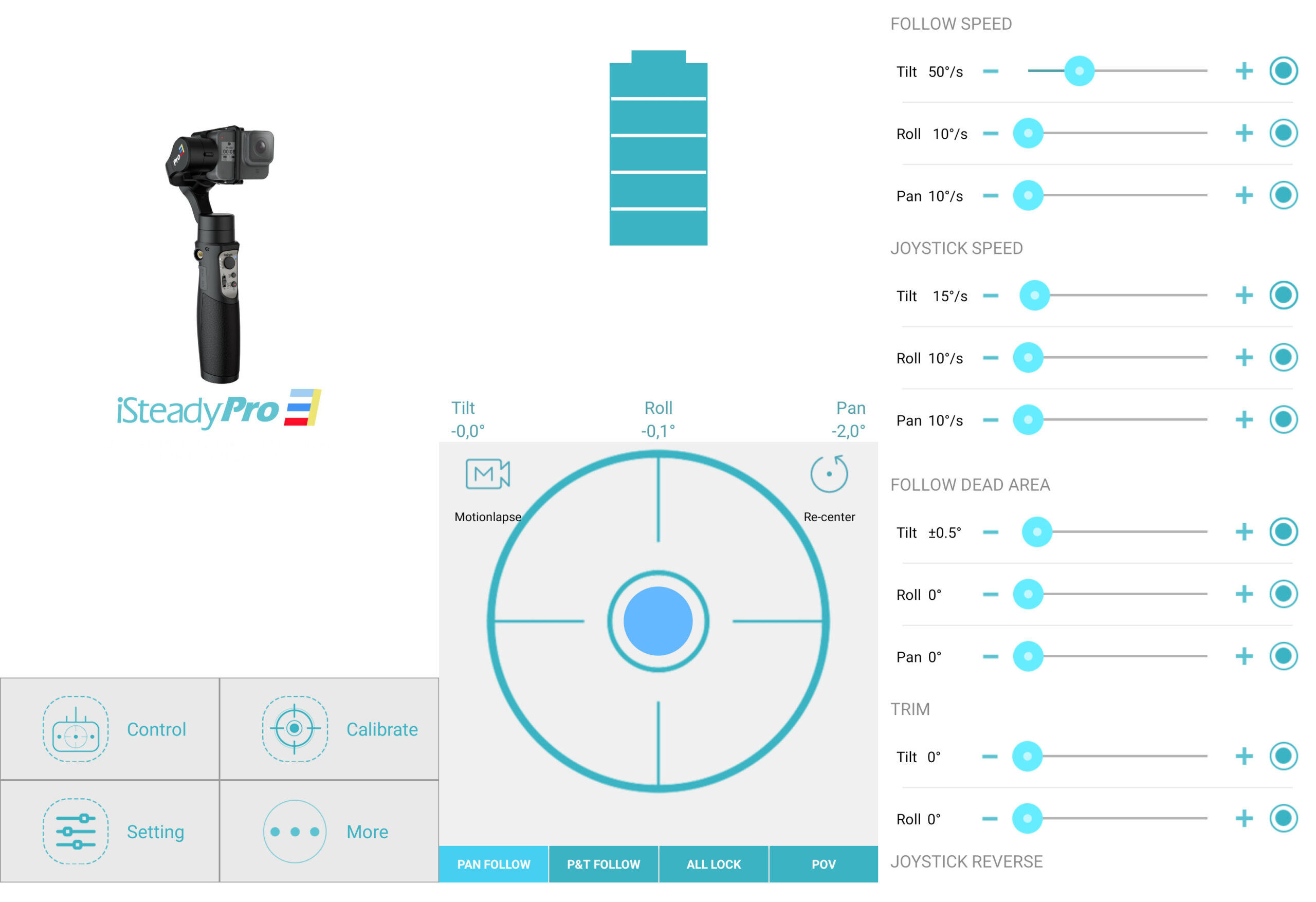
The app is easy to use and the different app pages provide all the information needed.
The app
The Hohem Gimbal app is the one that has been developed by the company for expanding the gimbals usability. Although it is not the latest one, it is stable and has all the features needed to fine tune and use the gimbal remotely. The connection between the gimbal and the smartphone is straightforward and completed within a couple of seconds, after the popup connection notification is confirmed.
The home screen hosts the control, calibrate, setting and more submenus. The control menu is probably the one you will be using the most. On the screen the user can see the remaining battery and the position of the gimbal at any given moment, in degrees on the tilt, yaw and pan axis. You can select the gimbal mode and also move it by the virtual joystick. Lastly you can recenter the gimbal and enter the motionlapse function. When using the motionlapse feature, you have to add waypoints in order for the gimbal to complete a move. The first is obviously going to be the start point and the last, the finish point. Whatever happens in between, can be as simple as a imaginary straight line between them, or any type of complicated move, by adding multiple waypoints.
The calibrate submenu is a way to recalibrate the gimbal in case you notice any abnormal function. The process is super easy, following the instructions on the screen. The more submenu displays some informations about the firmware version of the gimbal etc.
Last but not least you have the settings menu which is the one to fine tune the gimbal to your specific needs. You can do whatever experiment you want with the settings with peace of mind, as the restore button will reset the settings.
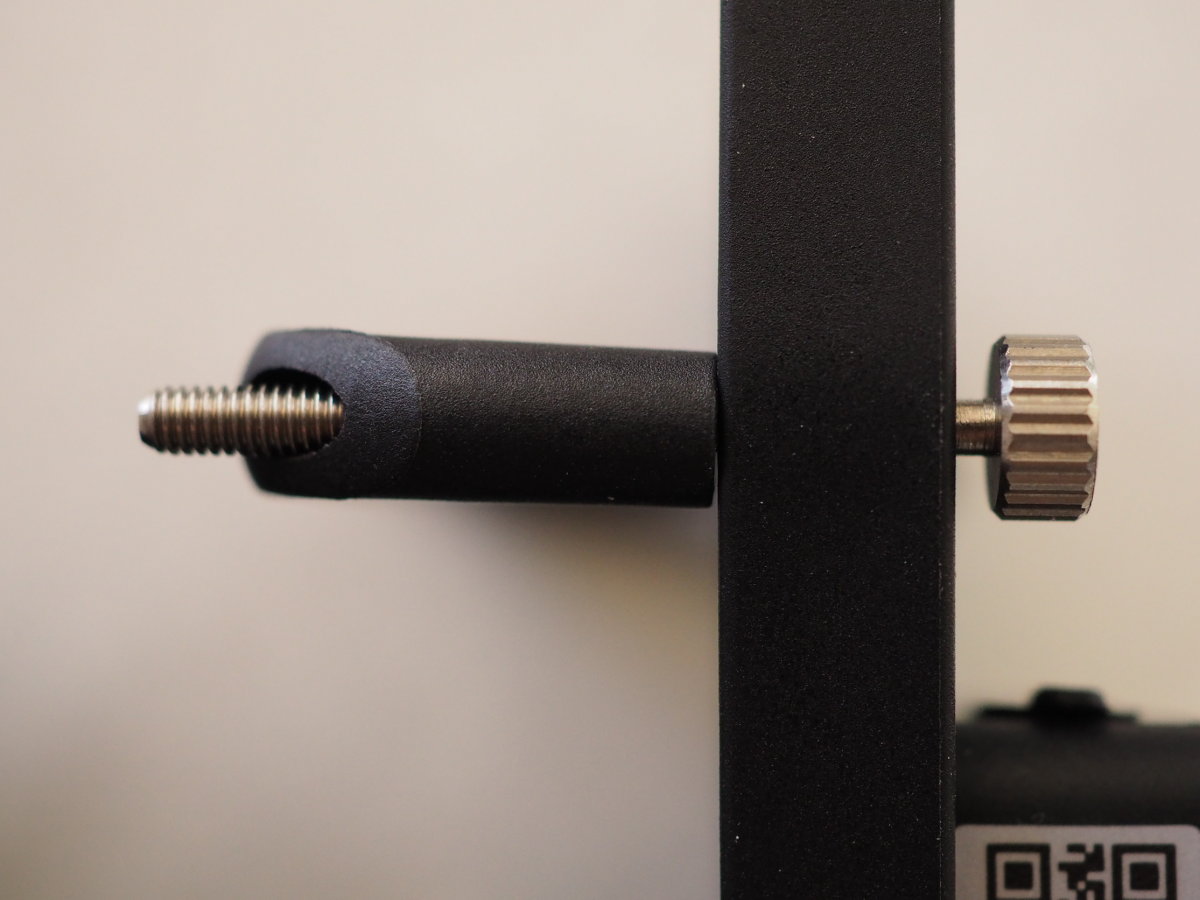
The simple clamp design easily secures the camera and adds little to no weight to the gimbal.
Who is this for
The gimbal is a dedicated device used to stabilize action cameras and it does its job excellent. Some of the newer action cameras from major brands, have such amazing stabilization features, that they literally make the use of a gimbal unnecessary. But their cost is too high for some users, or its hard to justify that cost for others. So if you do not own one of them, you basically depend on a gimbal, in order to get usable footage out of your action camera. And the Hohem iSteady Pro3 does the trick perfect. If you have an older action camera with a decent sensor though and you are happy with the videos it captures but it doesn’t sport image stabilization technology, adding the Pro3 to your kit will be a massive upgrade. Also in case you already have an older gimbal, obviously you can upgrade to the Pro3 for better results. You could even grab another one, if your shooting needs dictate such a purchase, for such a small price tag of 49€. Lastly, it is a great gadget to be offered as a gift. Just food for thought.

Being able to pack the gimbal with the mounted camera in the case is a serious time saver.
Conclusion
The Hohem iSteady Pro3 might not be the most recent release from Hohem, but it does what it is designed for, flawlessly, that’s why I have enjoyed using it so much. Despite its many features, the main goal of producing stable and usable footage, is easily achieved due to its stabilization algorithm. Obviously, I haven’t used the Hohem iSteady Pro4, which I suppose will perform even better, but I don’t have any complaints with the Pro3 version.
The big selling points of it, for me personally are the wide range of camera adaptability, ease of use and the affordable price. There is no need to balance the gimbal, no matter the action camera you use, so you are ready to shoot in no time by the time you press the power button, and all that for less than 50€. So the way I see it, you can’t go wrong with it and I am sure you will agree with me after using it.
If you are interested in purchasing the Hohem iSteady Pro3 gimbal, you can do that via the official Hohem online shop, by clicking on the following link https://store.hohem.com/?ref=dimoudimitris . You can also check the ever expanding product range of new Hohem products. This is an affiliate link, that will provide a small commission to me, without any extra cost to you though.


