
Hohem MT2 KIT version gimbal review
Review by Dimou Dimitris

Disclosure
This Hohem MT2 KIT version gimbal, was kindly sent to me by Hohem in order to review and share my experience and thoughts using it. The company does not claim to review this article prior to its’ release and everything that follows is a totally honest review. So let’s get into it.
Unboxing & first thoughts
The package arrived in good shape and form and the weight of the package didn’t seem overwhelming for its’ size. Inside the outer package, there was the product box itself and in that a premium zipped black case, including the gimbal and the multitude of accessories. The case itself is lightly padded, so it can can protect its contents, but on the other hand, it is not so bulky that would become a burden. The gimbal is securely attached to the case with a couple of velcro straps and the accessories are neatly organized in mesh and zipped pockets.
The first thing that struck me when I opened the case, was the size of the MT2. It is very compact and lightweight, something I really appreciate as most of the time, I carry my gear in a backpack. There are all the accessories needed, in order for users to be able to mount whatever camera is available at their disposal. The Arca-Swiss plate is going to be used on its’ own for compact or larger cameras. For action cameras and mobile phones, you will have to use the action camera adapter or the mobile phone clamp respectively, in conjunction with the Arca-Swiss plate, for mounting those on the gimbal.
It surely is a quality product, that a lot of thought has been given into its design. The nice shiny red details, might only seem aesthetic, but thanks to this coloring, the important locking latches stand out. The ruler markings make balancing and adjusting very easy and fast. The L-bracket and the Arca-Swiss plate, are not only latch secured in place, but have also a secondary pin safety, that prevents the camera from sliding of the gimbal, even if the latches are loose. The smartphone clamp, has also been well thought out. It features a dual spring loaded clamp, for more ease of use, 2 cold shoe mounts and 3 threaded attachment holes, for adding extra accessories. If all those details, don’t indicate a well designed product, I don’t know what does.

The MT2 Kit, with all the accessories contained.
Features and specs
The gimbal competes in the lightweight payload category and has a maximum weight capacity of 1200 g, while its own weight is only 653 g. Its folded size is 262*186*64 mm and it is made of aircraft grade aluminum and other composite materials, in order to keep the overall weight low. Thanks to its 2600mAh, 7.4V battery, it can function up to 17 hours long. Take into consideration, that using the AI module, as well as improper balancing of the gimbal, will result in shorter runtime and it will take 3 hours to be fully charged with a 5V, 2A charger. It can rotate 200o, 290o and infinitely, on the roll, tilt and pan axes respectively. The infinite rotation of the pan axis, is the famous inception mode.
There are so many features in the Hohem MT2 gimbal that it is almost impossible to cover them all in this initial review. I will mention them as a brief introduction, but I will dive into the most notable features, a bit later. One of the most important features, that skyrocket gimbals’ versatility, is the fact that you can use every camera type, from action cameras and smartphones, all the way to compact, mirrorless and DSLRs. Also the adoption of the Arca-Swiss standard, makes it more easy to adapt and even replace a lost plate, than having to use proprietary plates from each manufacturer. Hohem has definitely prioritized the greater user experience, rather than profit with this decision. Also, thanks to the clever design from Hohem, it has never been easier to change your orientation from landscape to portrait in just a few seconds, which is one of the features that make the MT2 stand out from the competition. When carrying it, Hohem has conveniently added lock switches to all 3 axes, in order for the motors to be safe and not get damaged when transporting it,but also keep it compact. There are also many camera control option, either wireless or wired, that allow for remote operation of the camera mounted, within the reach of your fingers. The earlier mentioned inception mode, is worth mentioning that does not have any limitation when it comes to its’ duration. Other gimbals have a rotation limit of only a couple of spins, but not the Hohem MT2. It also features new and improved stabilization algorithms that ensure even smoother final footage. The gimbal can accomplish pre programmed movements that the user has defined, in order to make scenes appear more dynamic, or to enhance a timelapse. All the above are nicely accompanied with a particularly useful app, that turns your phone into a professional camera, with all the advanced setting needed. You can also have full control over adjusting the parameters of the gimbal, in regards to its’ function. There is bright OLED display that is packed with useful information and an abundance of buttons, a dial, a joystick, a lever and a trigger switch will make the user experience very easy and pleasant. The gimbal can provide power to the camera mounted on it, in case its’ own battery life is not so great, or in case you forgot to bring one. Also there are a couple of ¼ threaded attachment point, that can expand the mounting option you have on the gimbal, for adding extra accessories. I saved the most notable feature for last. In the KIT version of the Hohem MT2, there is also a magnetic AI tracker included, that is removable and tracks a subject in frame, and also acts as fill, or even a creative RGB light if needed. As you can tell, even reading the above features of the Hohem MT2, took a bit of time, but in the next segment, we will dive into the most notable features.

The AI module surpassed any expectation I might had, not only for its tracking abilities, but also for serving as a multifunctional light.
Unique features
The AI module is perhaps the most exciting feature of the Hohem MT2. It is so easy to work with and actually performs better than I could have ever imagined. Thanks to a pair of tiny but strong magnets, it snaps into place ensuring the contacts of the module are always aligned perfectly. There is an ON/OFF switch on the module itself, so even if it is mounted on the gimbal, you can turn it off if you don’t need it and also save some battery. The AI tracker is gesture activated and deactivated, which saves a bunch of time, from having to frame your shots. It also allows for reframing and activating the photo timer. The existence of a green/red LED light, makes its’ use so easy, as it indicates when the tracker is enabled or disabled. It also blinks green while reframing.
While thoroughly using the gimbal paired with the AI tracker, I have found that it is very responsive up to 3 meters, in regards to gesture recognition, which is double the distance Hohem states in the MT2 manual. Even farther than that, it will track you, no problem, as shown on the embedded video. Reframing is also easy, and if you use a relatively wide lens, there will be plenty of room in your shot to safely frame it, even without the use of your camera fold out screen. Lastly I was blown away by the ability to track the subject back, after loosing it, without the need to restart the tracking process manually. In several cases I was walking behind trees, doors, curtains etc, and although the AΙ tracker lost me, it managed to track me back, right after I became visible again. This is a huge timesaver, especially for the one who serves as an operator behind the camera and a talent in front of it, at the same time. As it turns out, the tracker recognizes a silhouette, not a face. This can be proven easily, as when the tracker is enabled, it will track you even if you turn your back against it.

All axes are marked so rebalancing can be made easier.
My most used case scenario while using the AI tracker, was to track me while I was moving around. Meaning the camera was stationary and the subject was moving. In every case the tracking was excellent. Whenever it failed to track me, it was supposed to happened, as I exceeded its limitations. An alternative way of using this feature, is to frame your subject and then move the gimbal with the camera instead, you can also get a more dynamic shot, with your subject framed exactly as you need it to be. This is great when you want to shoot your talent, in a hero shot fashion. And with the ability of the Hohem MT2 to pan 360o, you can circle around a subject or move around the gimbal, with no limitation whatsoever and it will be able to continuously track you, no problem.
The AI tracker also has a built in LED light. The light features adjustable intensity, color and also color temperature. It is a great little light to have in case you want to fill your face in a vlog scenario, or if you are shot backlit, in order to open up the shadows. It will never be a flattering key light as it is a small and harsh light source, but you get the idea. It will produce a cute little catchlight into your eyes though. All its’ setting are clearly shown on the OLED screen. The intensity can be adjusted by 1% increments, the color temperature has a range of 2700-6500K and the RGB range can be adjusted by 1o, if you visualize the color circle.
As the CCT LED is a great, nice to have, last resort light, the RGB light on the other hand, seems to have more potential as a creative light. You could add some mild color in your frame, to contrast with the background color or even enhance a product shot, from boring to great. All that is possible thanks to this tiny versatile light.

The multifunctional wheel and the A-B buttons.
The A-B function is a gem to use, whether it is for a timelapse, or a staged walk and talk. Although a locked tripod shot is one of the industry standards in film making, there are times we strive for a more dynamic shot. Especially if you are the person in front, as well as behind the camera, now you can program the Hohem MT2 to make a specific movement and thus framing. If for any reason, you are not going to use the AI tracker of course. Where this function really shines though is when shooting timelapses. You have the versatility to use the gimbal itself for this, or you could program it through the app. With the app you have the ability to add up to 5 waypoints, but on the gimbal itself you can add only 2, which I honestly find, is what most people would need anyway. The simpler the better. Also the duration of the move, can be preselected via the app and could last from 1 minute, all the way up to 3 hours.
The portrait mode is also another great feature the Hohem MT2 offers. The thing is that, up until recently, you could only shoot in landscape orientation, and if you wanted to produce some vertical video, you basically had to crop out almost 70% of your sensor captured image, regardless of the resolution you were shooting. Although most vertical video content, is consumed on smartphones, still, it is a tremendous loss of quality and also flexibility in the edit. Also when shooting horizontally, but indented to use the footage for vertical video, you should frame with that crop in mind.
Now, with such a fast and easy orientation switch, you gain a huge resolution boost, as your whole sensor is capturing the scene in front of you. You also don’t have to imagine your framing, as your camera screen is already showing the final image, and you could even take advantage of your cameras’ safe area guides, if this is a feature of it. All in all, within a few seconds you massively upgrade your image quality and get even more options in the post process.
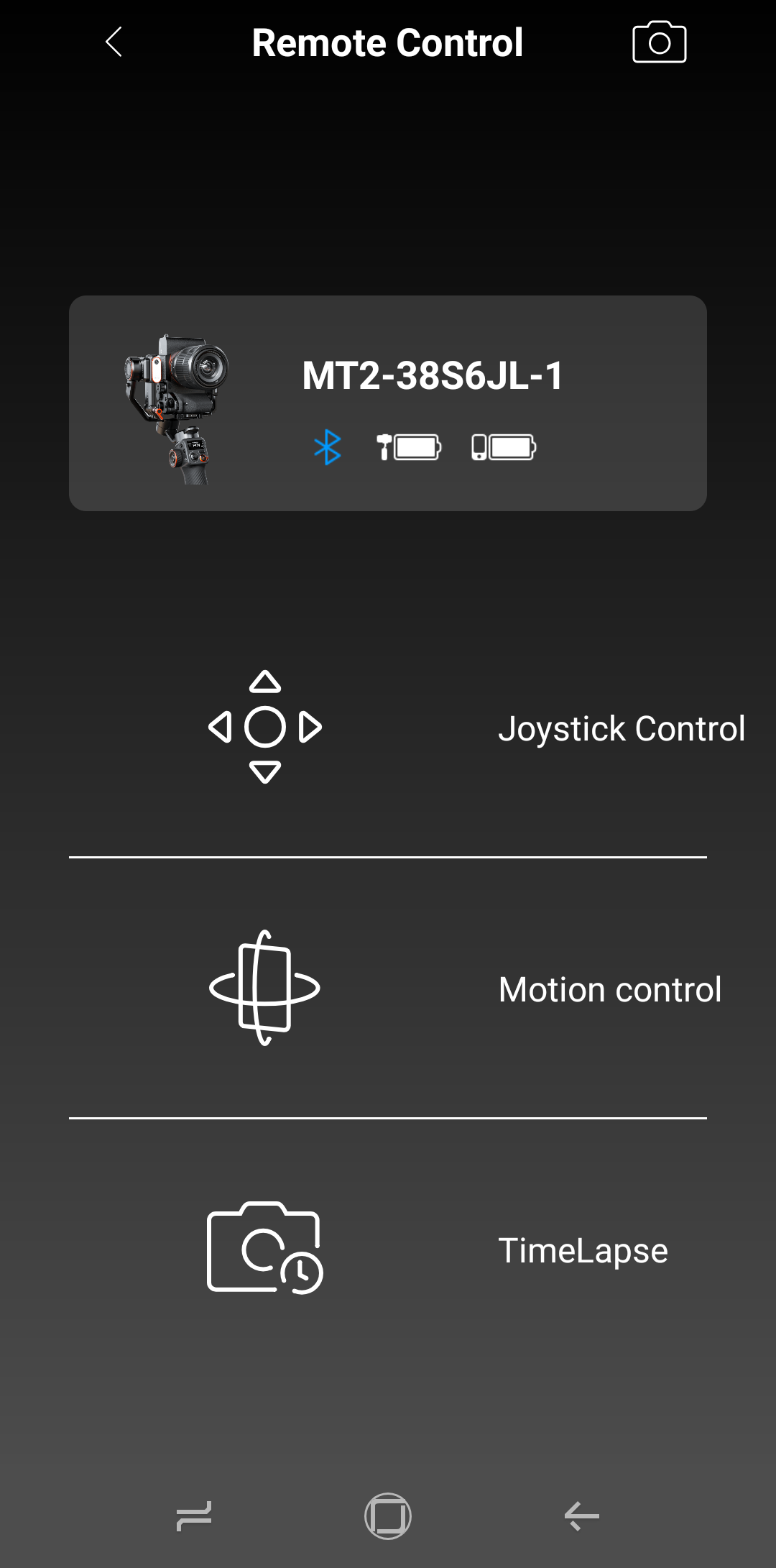
The app main menu
Connectivity and the smartphone app
When it comes to the connectivity of the Hohem MT2 with the camera mounted, there are the options of wireless and wired connection. Wireless connectivity is offered for some SONY, CANON, NIKON and GOPRO cameras. To be sure, you have to check the official compatibility list provided by Hohem at: iSteadyMT2-CameraControlCompatibilitylist20230607_EN.pdf (gimbalengine.com) Wired connectivity expands to more brands and model, thanks to the plethora of included connection cables. The connection port is located at the tilt motor, right under the charging port. So as you could probably tell, there is an abundance of configurations. So each individual end user will have to double check for himself, if his own gear is compatible, rather than assuming it will work right away.
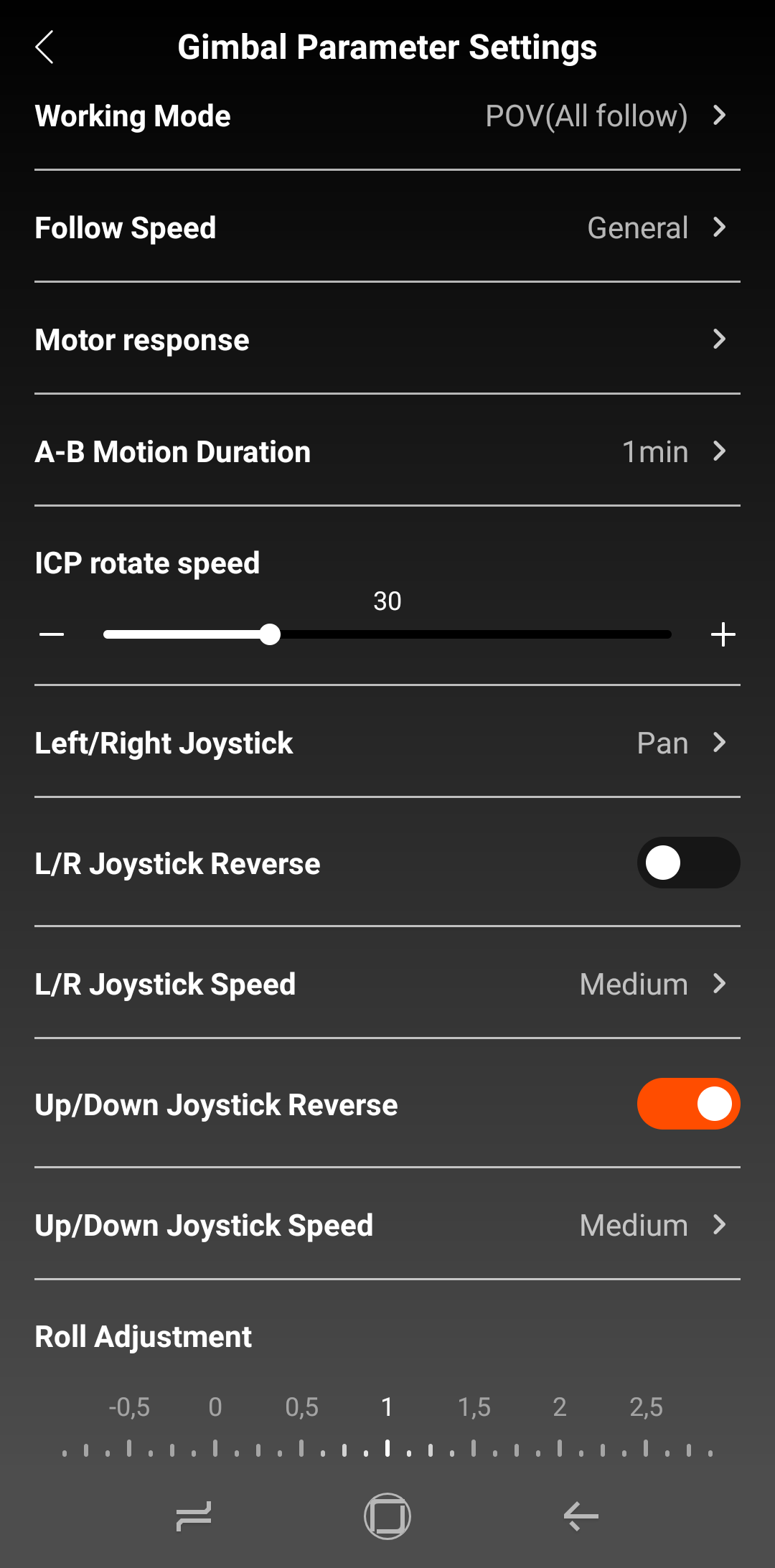
The settings menu
The app is worth to be mentioned separately because of its many features. First of all, if you are filming using a smartphone, you have more control over your settings with this app, in contrast to the standard photo/video app of your smartphone. There is an abundance of options in regards to changing the shooting modes, engaging/disengaging the AI tracker, LED light etc. There is also the ability to remotely control the joystick and thus move the gimbal and produce smooth tilts and pans. The fancy feature of using your smartphones’ gyroscopes, in order to motion control the MT2, is another way to control the unit remotely. Lastly there is the timelapse function, which allows, as mentioned earlier, 5 waypoints. The joystick control, is again available for setting them up, so you basically don’t need to touch the gimbal at all for setting it up. Last but not least, there is an extensive list of settings that allow you to fine tune the Hohem MT2, to your exact needs. You can change the motor responsiveness, the follow speed of the gimbal, the joystick speed for each move, micro adjust the roll axis in case there is a minor incline and many more. You could even reverse the joystick function for up/down and left/right movement, in case you have developed a strong habit from, let’s say flying a drone. All these settings allow you to setup your MT2 according to your needs, preferences and the gear you own, in order to operate more efficient and result in great looking footage.

The M button cycles between different operating modes.
Operating modes
The operating modes are pretty much what you expect from a modern gimbal and some more. You can cycle through the different modes, by single pressing the MODE button. Each time you change the operating mode on the Hohem MT2, it will be clearly shown on the OLED screen of the unit, so you are constantly aware on the state of the gimbal and they are the following:
PAN FOLLOW (PF) In this mode the tilt and roll axes are locked and so the camera is only able to move (follow) left or right.
PAN & TILT FOLLOW (PTF) In this mode only the roll axis is locked. Thus the camera is able to move (follow) left and right, but also tilt up and down.
ALL LOCK (L) In this mode the camera stays essentially at the same orientation it was before engaging this mode.
ALL FOLLOW (POV) In this mode all axes are unlocked. This means that the camera is free to move to whatever direction.
SPORT (S) The SPORT mode can be engaged in all above modes, by long pressing and holding the trigger switch. What this does, is to make the gimbal respond more rapidly to direction changes than the normal mode you were using.
INCEPTION (ICP) When the MODE button is pressed 3 times, the gimbal enters inception mode. It is mostly meant to be held horizontally and then it starts rotating infinitely, until the user presses the MODE button again. This in not restrictive though, as a creative shot of a stairwell for example, will be shot vertically of course.

The L-plate and the Arca-Swiss plate combo, make orientation switching fast and simple.
My background
Although I started shooting stills many moons ago, shooting video was not something I was fond of. But it came a time, I started dipping my toes in that territory and one thing that became clear very early on, was that stable footage is of fundamental importance. And although you can do some things in order to produce more stable shots, they can improve up to a certain point. Gimbals are the greatest improvement towards that goal and they keep getting better and better. I have used mechanical stabilizers in the past, as well as electronic gimbals, but didn’t feel the were worth their weight carrying them and also their price tag. But as companies improve the algorithms of their products and they constantly make them lighter, I was hoping for a solution that would fit my needs, like the Hohem MT2.
At this point I have to mention that I have always had a love/hate relationship with gear. It is always tempting to acquire more gear, but sometimes you have to be careful what you wish for. With more gear, comes a greater need for accessories, carrying capacity, energy etc. In case of a gimbal the benefits are obvious, but the hidden hindrances all the above, and maybe more. As I mostly shoot outdoors and carry my gear in my backpack, I highly value portability. So all mentioned, above should be taken in consideration very carefully. Going lightweight is almost a lifestyle and that’s why I also shoot Micro Four Thirds cameras, as they allow me to be lighter in the field. This is not to say go to the extreme end of the spectrum, and use a point and shoot camera, for the sake of portability.
Lastly, I have to mention that the biggest problem I have always had when shooting video handheld, is the low keeper rate. This translates to spending more time to acquire usable shots, wear yourself down during that process, fill you memory cards and make your post processing workflow more complex. When shooting handheld, you will maybe have one of five takes, to be decently stable, in order to use it, after warp stabilizing it of course in post. With a gimbal that is not the case. If you working on a personal project, the former might be acceptable, but if you are shooting for a client, it is not. Having a defined time frame to shoot is stressful enough, let alone if you have the anxiety to be able to capture stable and usable footage. Also, if you are having a talent on the shoot, it might be acceptable to reshoot some takes or scenes, but you can’t do that forever. With all that being said, producing more stable footage, increasing my video keeper rate and as a result increase the production value of my shoots, is the ultimate goal from using a gimbal.
In use
With all those bells and whistles the Hohem MT2 features, I was kind of carried away, and while the main purpose of a gimbal is to stabilize cameras, I will only talk about it, in this section. From my initial tests, it showed how good of a job it was capable of doing, that I almost quickly got over it. As a Micro Four Thirds shooter, I know that my setup is as light as the mirrorless category could be. It would also be lighter than most APSC or FF cameras and that is something to take into consideration when reading this review, in case you use cameras of those formats.
Balancing the gimbal has never been easier. It can be done easily, even without a manual or instructional video, just by using common sense. But both of them exist anyway, on Hohem support web page, to help you completing the process (Tutorial-Hohem – Official Website – Gimbal, Gimbal Stabilizer, Phone Gimbal, Gimbal for iphone, 3 axis gimbal, Hohem, iSteady V2, AI Sensor, AI Gimbal, Tracking ). All axes are adjustable in order to achieve a perfect balance, thus resulting to longer battery life. As the motors have less work to do, they draw less power to do so. With that said, the gimbal will still function with a slightly unbalanced camera, but less efficient. A tip I got from the call we had with the support team, was to recalibrate the gimbal, each time you change a camera type, like swapping a mirrorless for an action camera. Also if changing a lens, produces a center of gravity shift, a recalibration process is highly recommended, and as it is so easy as pushing the MODE button 5 times, I don’t see why not performing it.
It is common to see the use of relatively wide lenses on cameras used on gimbals. This is obviously a choice of the filmmaker, but also benefits the acquired shots, as the wider the lens, the less shaky they are. Longer lenses benefit more from the use of gimbals, as even the slightest move will translate in shaky footage. So this is the ultimate test for having a look at the capabilities of the Hohem MT2. Long lenses might be everything longer than a portrait lens (90mm in full frame equivalent), but my test went as far as 300mm (full frame equivalent). Stable moving telephoto shots, have a very special and distinct look. Although the footage will be shakier by definition, it does not seem so strange to the viewer, as it is actually expected to be that way. Lastly take into account, that all tests were performed without any kind of In Body Image Stabilization active, neither mechanical, nor electronic and the lenses used were not optical stabilized. All these were choices deliberately made in order to demonstrate the gimbal efficiency only and can be seen on the embedded video.
Old plain walking is not a challenge for the Hohem MT2. It manages to stabilize the camera excellent. The tests were performed using 2 different focal lengths, which are among the most popular. A short one of 28mm and a longer one of 84mm, both in full frame equivalent. In both cases the footage were stable without the need for warp stabilizing them in post. I should also mention that although I might disappoint some readers, no ninja walk style was utilized. Despite the use of those focal lengths mentioned above, I used a 300mm focal length (full frame equivalent) just for fun. Super telephoto lenses are mostly stabilized on tripods, as it is impossible to get usable footage out of them if you move and shoot. But this is not the case with the use of the MT2, as it manages to get a decently stable shot. Remember we are not talking about a smooth camera tilt or pan, but walking with camera and a 300mm lens. If you think you could achieve something even remotely close to what’s shown on the video, without the use of a gimbal, I can tell you that you are wrong. If you have framed your subject a bit wider and have bit or resolution to spare due to the warp stabilizer of your NLE, then you will get some usable footage.
Upping it up a notch from walking, the running test also resulted in great shots. I used 28mm and 84mm while running on a flat area back and forth. There are many cases that you will be shooting fast moving subjects and although that vehicles can be used, tight spaces or sudden direction changes, might suggest for a gimbal shot on foot. For a bit more challenging shot, I also ran downhill and although I was expecting to see much of a difference, the footage were identical.
Lastly I made an uphill walking test, as I also thought that it might result in less stable footage due to the effort ascending the slope. That was not the case either. All in all I can confidently say that the Hohem MT2 does what it is supposed to do very well and the user experience is great. The iSteady 7.0 algorithm works really great, as there are no sudden motor micro movements or jitter throughout its operation, as I have previously experienced with other gimbals. So I have to say it was a very pleasant experience to use the Hohem MT2 for all those tests and even more.

The camera charging port and the camera connection ports on the gimbal.
Who is this for
The Hohem MT2, is the perfect option for anyone that owns cameras to either range of the spectrum. From lightweight action cams and smartphones, to mirrorless and DSLRs, and wants to own a single unit to rule them all. One that offers excellent stabilization, of course. While there are specialized gimbals for each device, having one that can handle them all, is more efficient in my opinion and also will save you money in the long run.
It is so feature rich, that you probably won’t use every single feature of it, but if you want to experiment or expand your creativity, the MT2 got you covered. In case you are planning to shoot timelapses, the dual waypoint gimbal control or the 5 waypoint app control will serve you excellent. Lastly if you usually operate as an one-man-band, the AI tracking abilities of the Hohem MT2 are above and beyond imagination. The tracking feature works flawless, if you understand its limitations of course. It is easily engaged, disengaged and remote reframing that was unheard of, now it is not only made possible, but has never been easier for the solo operator. No more need for going back and forth, for essentially guessing your framing, when you have no one to operate the camera for you. For me, this is the biggest selling point of this gimbal.
Feedback
I had such a great user experience with the use of the Hohem MT2, that I basically have no problem with it whatsoever. If I had to be picky though, I could say that I would also like to see a feature on the A-B function, of infinitely going back and forth between the predetermined waypoints. Much like the feature some motor sliders have, that can move from point A to point B, for a single time, or make an infinite loop. This won’t be a feature I would be using all the time of course, but I feel it could work great in some scenarios. I suppose that this could be easily added as a firmware update, so I suppose that there will be no extra production cost on that.
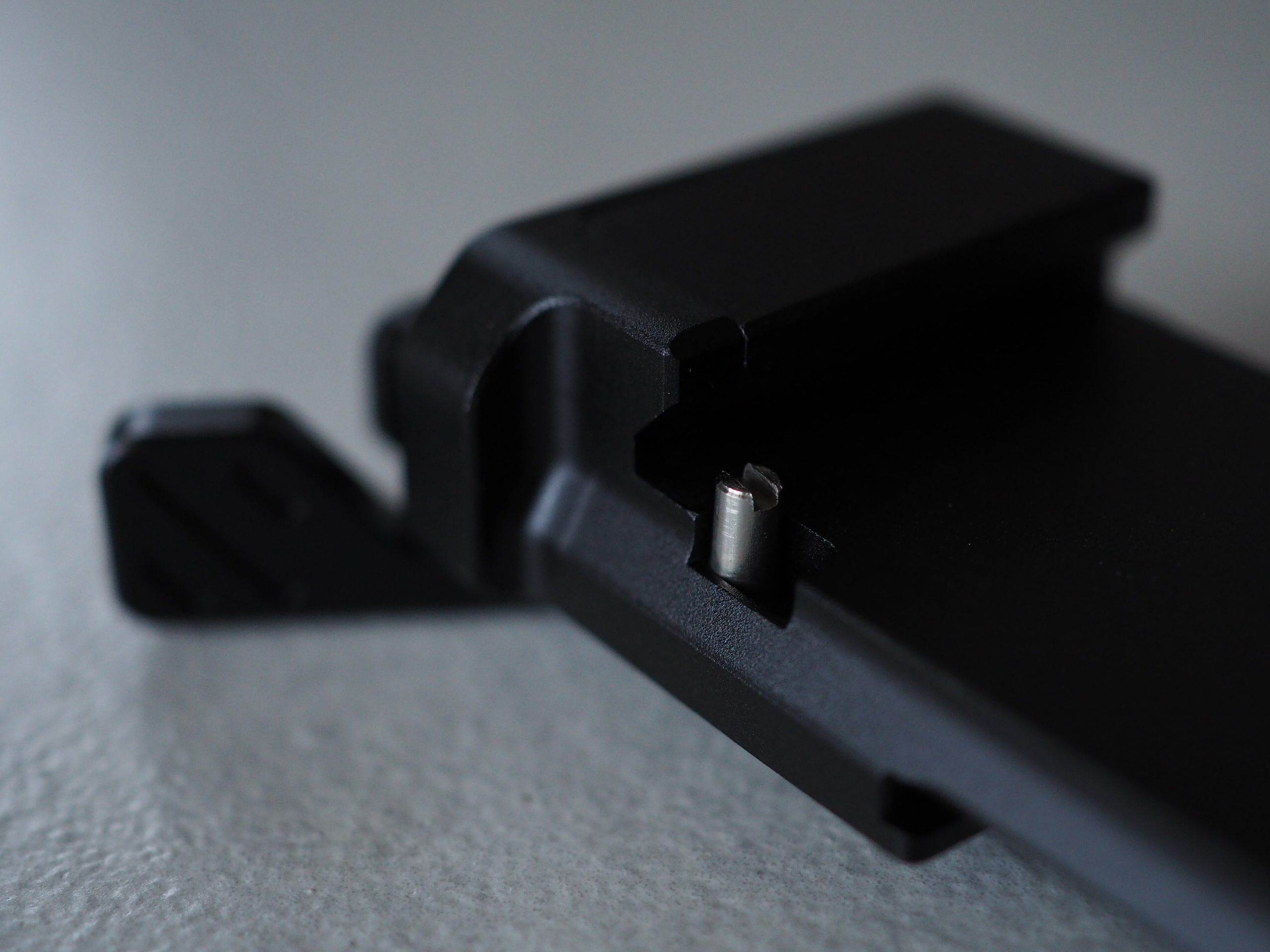
The clever locking pin safety is another safety measure, to prevent equipment damage.
Support
This section has nothing to do with the product itself, but rather with the companys commitment to practically support its users. First of all, there is plenty of support material on Hohems website. From PDF manuals, to highly explanatory instructional videos that include the gimbal balancing, using the app etc., even including the error codes you might get in case of a malfunction. Some of the above, are information that sheldom are shared from companies. Not that this is something to be hidden, it is just not that common to share.
Also after exchanging many many e-mails, the company support team, always responded quick and in a simple, concice and understandable way. Also we jumped in an hour long ZOOM call with a member of the support team, after Hohems’ own proposal. We talked about the product itself, its features and even got down to the nitty gritty of the gimbal, into the technical side of things, something that they didn’t have to share for sure. All the above, for me, clearly illustrate Hohems ethic to be transparent and helpful towards its costumers.

Conclusion
Although in the past I have struggled to justify the cost and the weight of a gimbal to myself, I finally have found one that I can definitely do. Despite it having high level production quality and thoughtful R&D, Hohem also shows its’ great ethic towards its’ users, with many little details that show their respect to their costumers and that really makes a difference.
The Hohem MT2 is surely a feature packed gimbal, that comes in a small package and is positively the most versatile I have ever used. Its’ ability to use the whole range of cameras I own, on a single device, without the need to own more than one, is very important. It has surpassed my expectations, as the footage I get, are ready to be edited without the need to be software stabilized in most cases, thus making my editing process is much shorter. Also the keeper rate is higher, meaning I don’t fill nearly as much space in my memory cards, as I used to.
I was blown away from the AI tracking ability of the KIT version, and I cannot think of any reason for not buying it. The value you get out of the AI tracker, is well worth the almost 70€ price difference (369€ for the kit version and 299€ without the AI tracker, at the time writing this review). I myself have struggled in the past, when I wanted to film myself, without a camera operator and I was pretty much locked in place due to a tripod mounted camera. Now I can capture more creative and dynamic shots, by adding just a bit of movement in them. My user experience with this top notch gimbal has been great and I know, by the time you use it you will agree too.
Hohem was kind enough to provide a discount link and discount code for the readers of this review. By clicking the following link https://bit.ly/3MpKPy5 or using the code DDMT2 , you will get a 20% off from purchasing the MT2 gimbal. You could also use the affiliate link that follows, https://store.hohem.com/?ref=dimoudimitris , and make your purchases from Hohem Official Store, and without any extra cost to you, I get a small commission that help me support more of these reviews.


